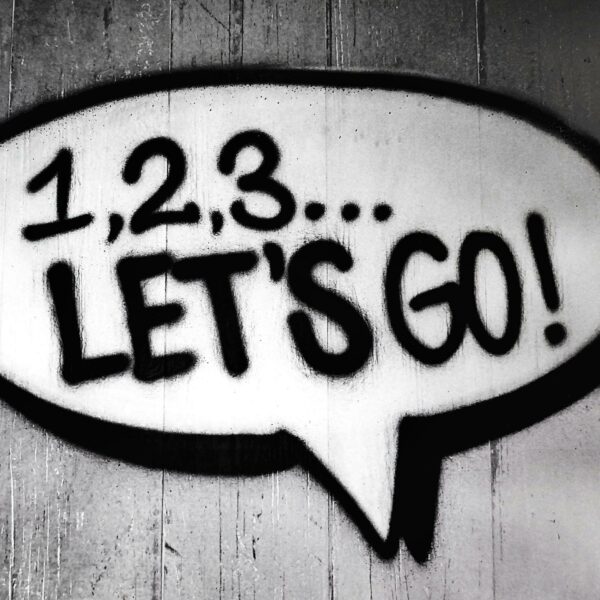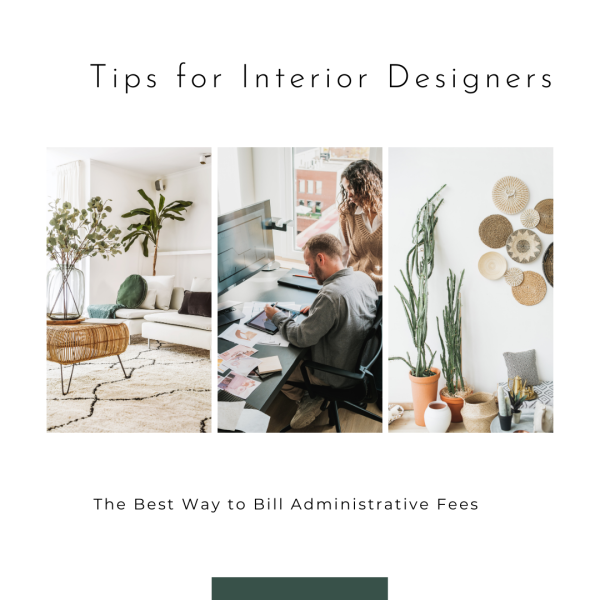Here is our accounting workflow for interior designers in order to keep proposals, payments, and orders in sync and stay on top of your game.
- Designers create items on proposals, which their clients approve or send a payment for.
- One client payment has been received, payment should be applied to a proposal.
- Immediately after client payment is applied, the designer should create an invoice.
- Once the payment is received and the invoice is created, the designer should create purchase orders directly from the paid invoice.
- The purchase orders created should be open for reference during the ordering process and matched to vendor invoice/receipt backup for accuracy while ordering.
- Purchase orders should match the vendor invoice EXACTLY. If the purchase order is less than the vendor originally quoted and you need to bill the client more, simply create a new proposal with the additional costs. Although possible, NEVER alter the invoices once created. If everything is done in sequence, and correctly, all financial reports should be accurate in real-time.
- Immediately after an item is ordered, the designer should post vendor payment details to a purchase order.
Download our interior designer accounting workflow as an image for easy access.
Just right-click the image and save. Or tap and hold on mobile.