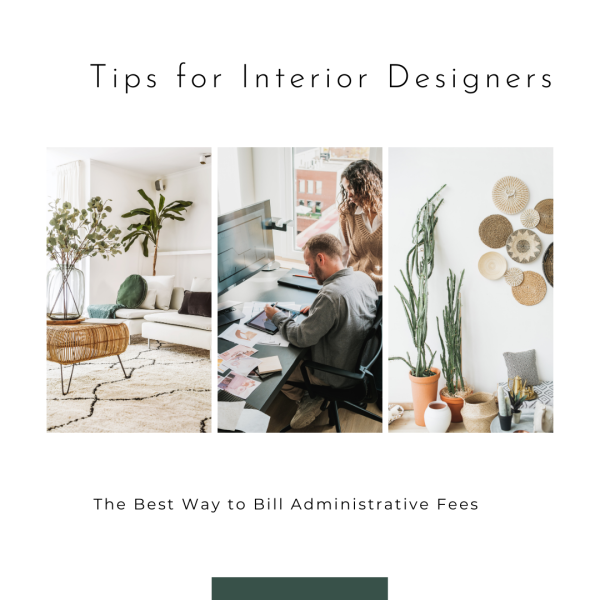You’re busy building proposals, sending them out to clients, and building invoices from those approved proposals. What about proposals that you’ve created but haven’t sent to your client yet? We’ll dive into the easiest way you can track your unpaid and unsent proposals in Houzz Pro.
First off, what is a proposal? In simplest terms, it is a written document outlining your estimated design hours and proposed products based on what your client is looking for in regard to their interior design project. It’s important to keep track of your proposals, even if unsent and unpaid, so you can ensure your part is done – Your client has their proposal and you can either make changes where necessary or move forward with the project.
So where can you view proposals that have been created (draft mode) but not yet sent to your client and haven’t been paid yet?
There is one area to view these types of proposals which makes this pretty simple – The manage proposals section of Houzz Pro.
- You would first click on Manage at the top of your Houzz Pro account. Under “Track Business” you would click on Proposals.
- Then, if necessary, you would adjust your date filter.
- Finally, leave the type as “Active”.
- Finally, click the “Status” drop-down menu and choose “Draft”.
This will show you all unsent and unpaid proposals. If you need to make adjustments to your proposal prior to sending, please do so. Once the proposal is sent to the client the status will change from “draft” to “sent”. Once the client approves the proposal (or if they give verbal approval you can approve it yourself), the status changes to “Approved”. If it has been paid, you will see the “Paid” status, and so on.
If your proposal is declined or the project is canceled and you no longer want to view this document in your list, simply click the three dots on the far right and choose “Archive” (please note this can only be done with draft invoices).
Do you have additional questions or would like further information on how to view unpaid and unsent proposals in Houzz Pro? Please contact us and we will be happy to answer any questions you may have!