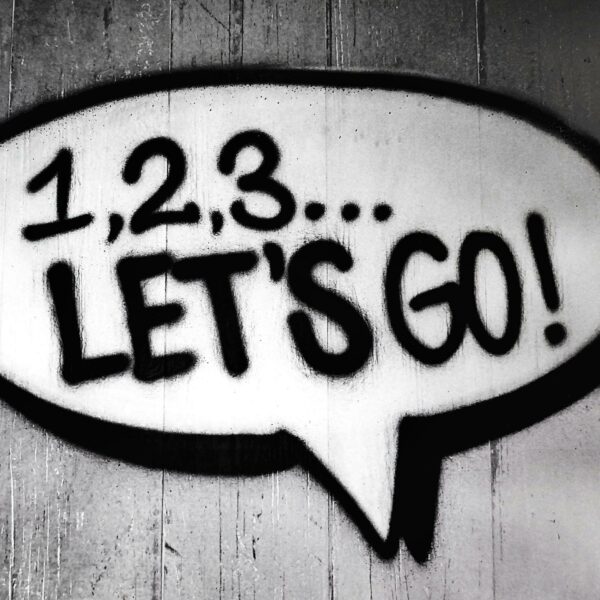Want to make vendor payments easily through HouzzPro? Love Tech Stack and API? We do too! Here is a feature that is bound to make your life easier when paying vendors.
Houzz Pro’s integration with Quickbooks Online (QBO) is the most sophisticated of all the integration build-outs on the market, and we love sophisticated syncronage. Meet the genius behind this buildout, Gilli Cherrin:
Based in Tel Aviv, Israel, Gilli has been the COO of Ivy.co (acquired by Houzz) since March of 2017, after a year as Head of Product for the company.
As Head of Product, Gilli Ideated and created infrastructure for Ivy’s interior design business management platform. He managed technical teams to develop and implement platform features including essential accounting components, interface and payment structure between clients and interior designers, and integration with Quickbooks Online.
Gilli’s focus since becoming COO has been streamlining operational activity in Ivy and navigating the complex and ever-changing needs of the design industry in order to create the best possible user experience.
Now we have even one more level of automation that will save designers countless hours of manual payments. Meet Melio, “The Simplest Way to Pay Vendors & Contractors.” Melio now connects seamlessly with QBO. They have partnered up to make vendor payments seamless and easy to process with the click of a button. No more handwriting checks and looking for stamps. Plus, our favorite feature is that Melio is free to connect and pay through QBO.
Now that your Melio account is connected to QBO, you can simply take any purchase order in Houzz Pro and “mark as billed” which simply creates a bill QBO. Once your QBO account is connected to Melio, then you are able to simply pay the bill from QBO and never even have to go into Melio. Or better yet, our preferred process for this feature is to let your bookkeeper -or- a/p manager know that you need bill#xxxxx paid and your bookkeeper -or- a/p manager can log into QBO and pay the bill for you. This process aligns nicely for the design team, who now never has to leave Houzz Pro.